Metric filters
Tekigo also ships some functions that are often used when adapting a mesh. These functions can be dangerous and must be called explicitly.
Filter outliers
Behind this appealing name is hidden a function that clips your field where values are larger than 3 standard deviations away from the average. You can call it with:
from tekigo.tools import filter_outliers
(...)
metric_field2 = filter_outliers(metric_field)
However the effect of this function is extremely case-dependent.
To ilustrate this, tekigo provides the auto_hist function, which plot an histogram of a value.
The syntax is simply:
from tekigo.tools import auto_hist
(...)
auto_hist(metric_field)
Assume a bimodal distribution, with a lot of values near 300, and a smaller amount around 1200. If the first mode is sufficiently small compared to the second, only “real” outliers will be clipped.
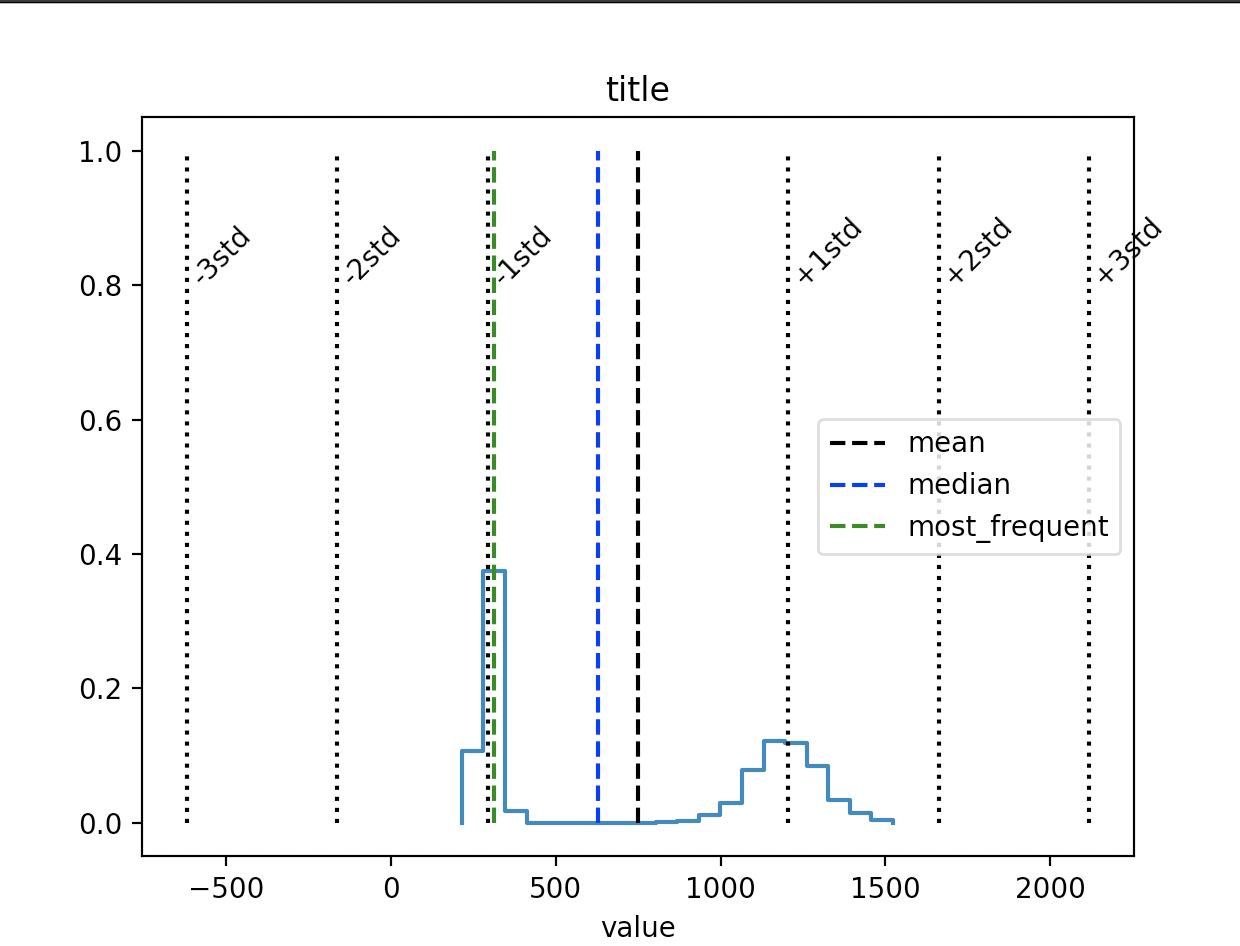
On this field, filter_outliers() could remove some rare outliers
… but if the first mode is too large (more values, i.e. finer mesh there), the standard deviation shrinks, and the second mode can be cropped:
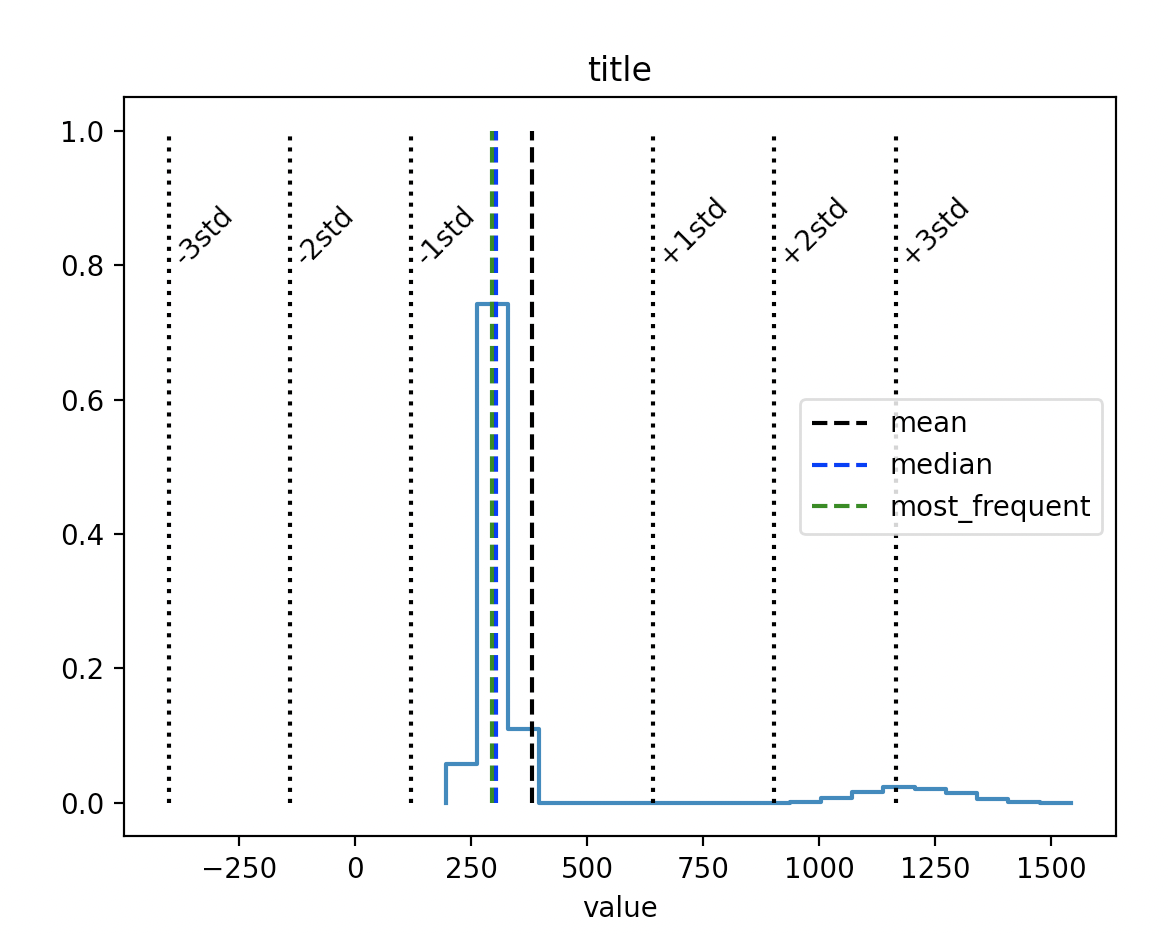
On this field, filter_outliers() will remove 60% of the second peak
Normalize metric
normalize_metric(values, expnt=10.0, floor=0.3) is a typical normalization function:
remove outliers.
rescale to the [0, 1] support.
morph the values with a power law with an exponent
expnt.rescale to the [
floor, 1] support.
However, this normalization is not mandatory, and is not suited to many situations.
In particular, the first test calls filter_outliers() which can destroy your metric for the reasons given before.
Call it with:
from tekigo.tools import normalize_metric
(...)
metric_field = normalize_metric(qoi)